
E-Wallet

Simple and Secure Contactless Payment Options:
Contactless payments are transactions made by tapping either a contactless chip card or payment-enabled mobile or wearable device over a contactless-enabled payment terminal. Cards, phones, watches and other devices use the same contactless technology. When you tap to pay checkout is secure, convenient and touch-free. Benefits of using contactless payments:
- Secure to Use - Your card number is encrypted and never stored or shared with retailers.
- Convenient to Pay - Payment is as simple as a touch, tap or click with your favorite digital device.
- Simple to Set-up - It's easy to add your card to your phone, tablet, watch or laptop.
- Community Support - If you have one of our High School Debit Cards, your contactless transactions will still support your chosen school.
Use the contactless payment options anywhere you see these symbols:
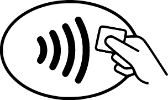 |
 |
 |
Payments Made Simple:
- Tap and Pay: if your Citizens Bank Debit Card card features the Contactless Indicator
 on the back of your card, you can use it to tap to pay where you see the Contactless Symbol
on the back of your card, you can use it to tap to pay where you see the Contactless Symbol  at many of your favorite stores.
at many of your favorite stores. - Apple Pay and Google Pay: see below for additional instruction on use
Set-Up:
It is simple to add your Citizens Bank Debit Card to your device and start making purchases. Here's How:
Apple Pay |
Google Pay |
|---|---|
| Open Apple Wallet App
Open the Wallet App (included with the latest iOS), and tap the plus in the upper right corner to add a card.
|
Open Google Pay App
Google Pay is pre-loaded onto many devices. If your phone doesn't have it, you will need to download it. Once installed, tap the plus to add a card.
|
|
Add Your Citizens Bank Card
Provide Your Unique Card Info or use your device's camera to capture card information.
|
Add Your Citizens Bank Card
Provide Your Unique Card Info or use your device's camera to capture card information.
|
|
Need Help Adding Your Card?
|
Need Help Adding Your Card?
|


